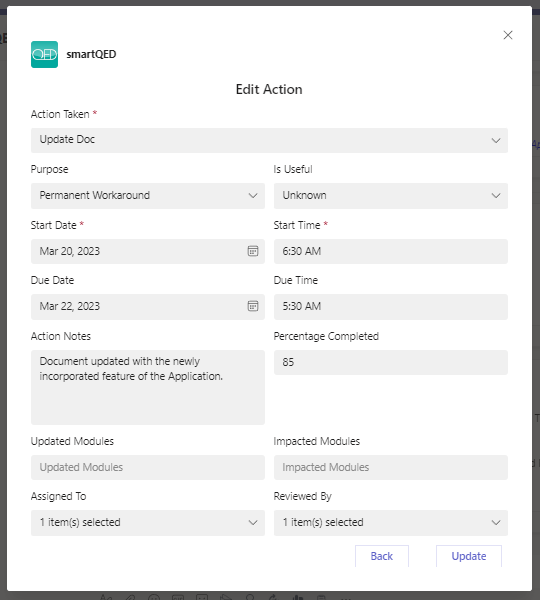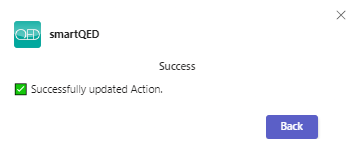How Can We Help?
2. Editing an Action
An Action can be updated by clicking on the Edit button under Action in the Update section.
You can change the Action setting like Purpose, Date, Time, Impacted Modules, and Percentage Completed.
Click on the Edit button and change the data as required.
Click on Update.
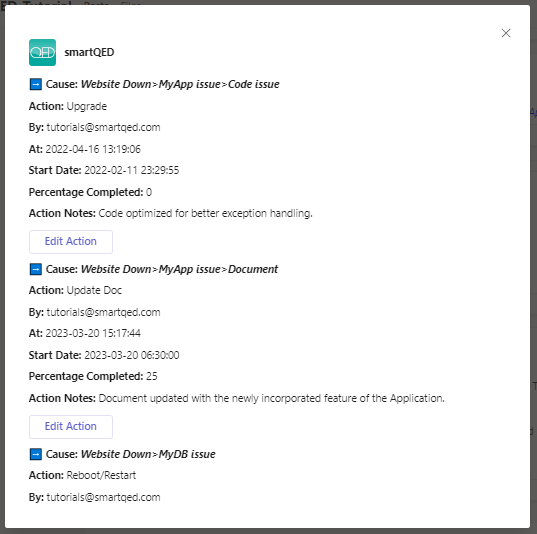
Altering the Purpose, Percentage Completed of the Action Update Doc.