1. Execute operations in smartQED & get update notification in Jira application
Update problem in smartQED and see them as comments in Jira issue
Details of any updates made to the fishbone of a smartQED problem that corresponds to a Jira issue will be automatically pushed to that Jira issue as comments. When certain changes are made to the causes of a QED Fishbone, for example when a new cause is added, renamed, moved or deleted, then a snapshot of the resulting fishbone is also uploaded as an attachment in the Jira issue.
a) Example: Adding a cause to the QED fishbone
Add a cause to the fishbone in smartQED problem:
Jira issue shows the operation details in comments:
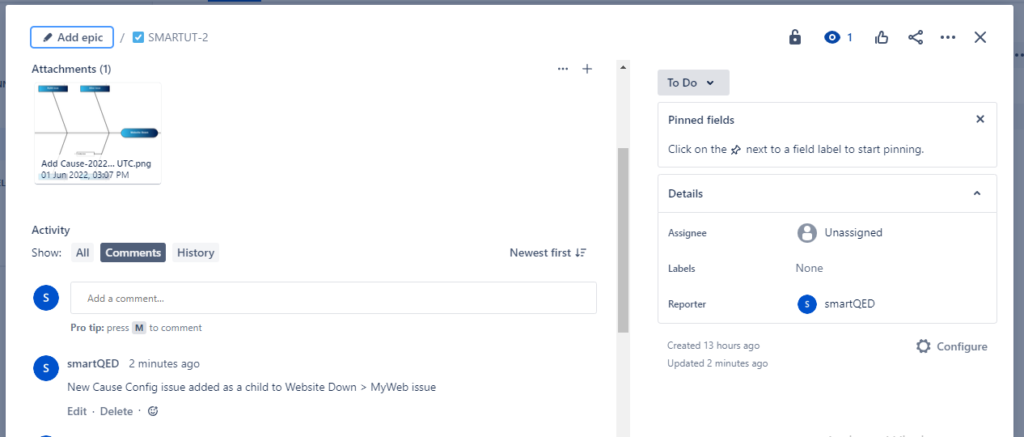
b) Example: Adding a note to a cause in the QED fishbone
Add a note to the cause Config issue:
Details of the note addition operation can be found in the associated Jira issue:
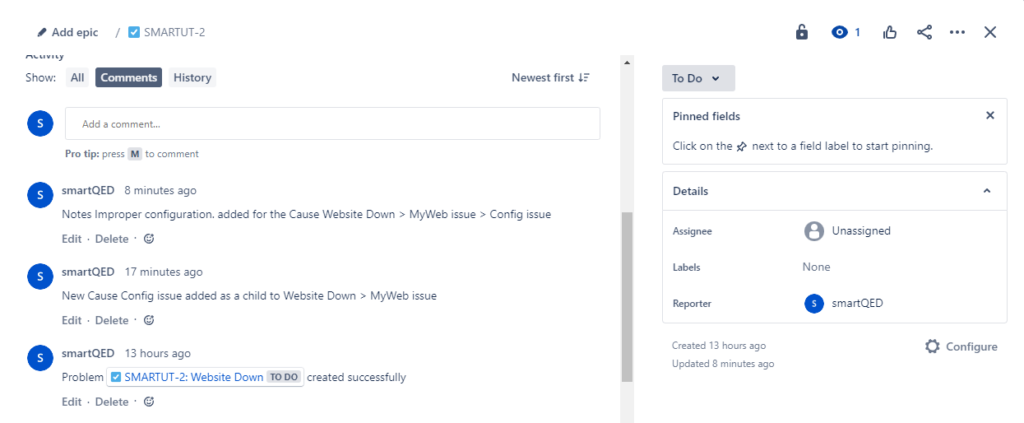
c) Example: Adding an attachment to a cause in the QED Fishbone
Add an attachment to Head cause in the QED Fishbone for the smartQED problem:
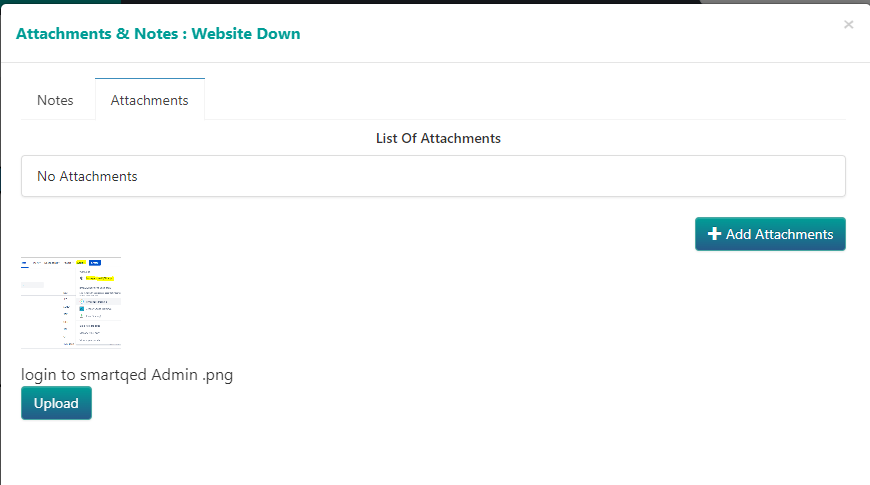
The Attachment operation details are reflected in the Jira issue as comments.

d) Example: Adding and pinning a clue to a cause in the QED Fishbone
Add and pin a clue to a cause in the smartQED problem fishbone.
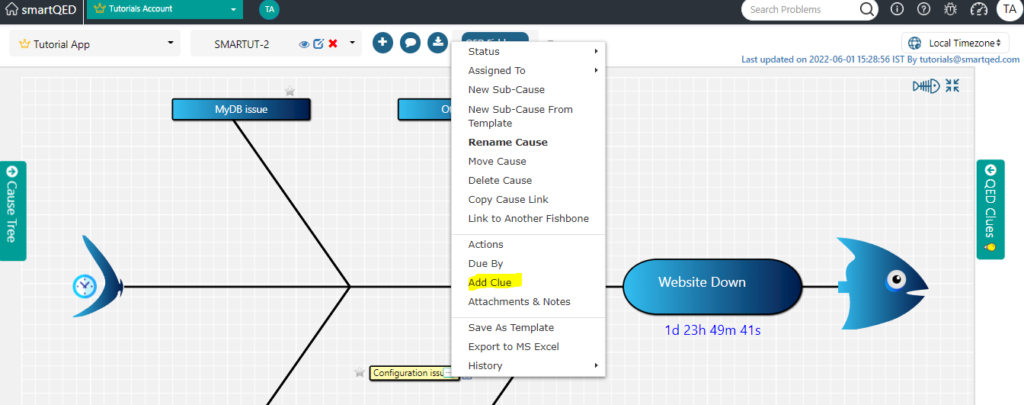

Clue gets pinned to the cause Configuration issue in the QED fishbone:

Pin clue operation details also gets reflected in the associated Jira issue:
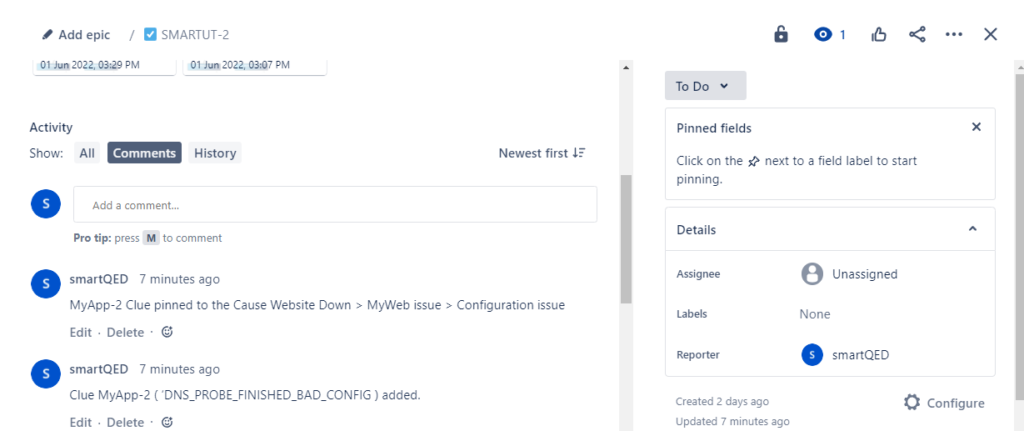
e) Example: Adding an Action to a Cause in the QED Fishbone
Add an Action to a cause in the QED fishbone of smartQED problem:
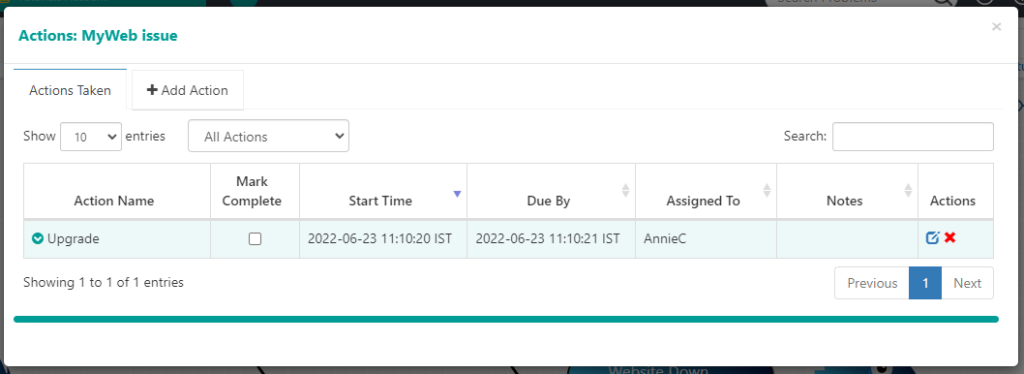
The Action details get added to the associated Jira issue
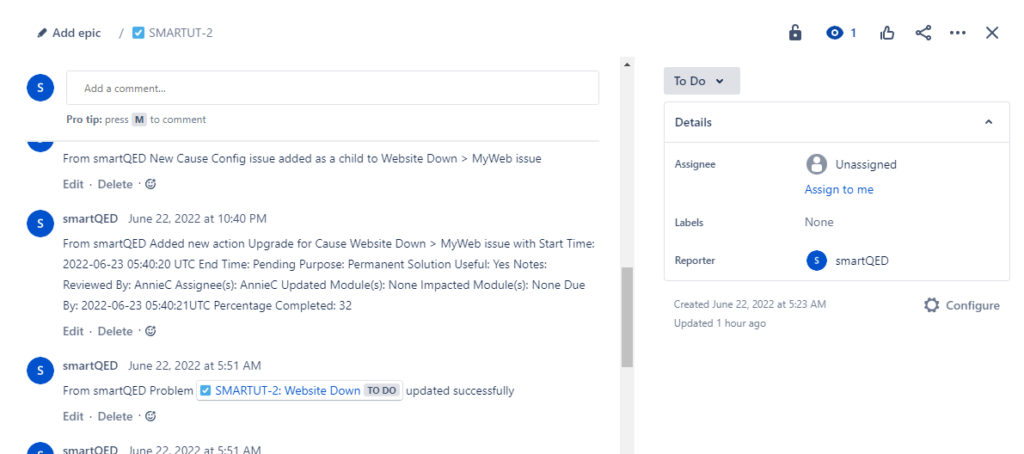
f) Example: Setting the status of a cause
Set the status of a cause in the QED fishbone of smartQED problem:
Here the status of the sub-cause MyDB issue is set to Maybe at fault.
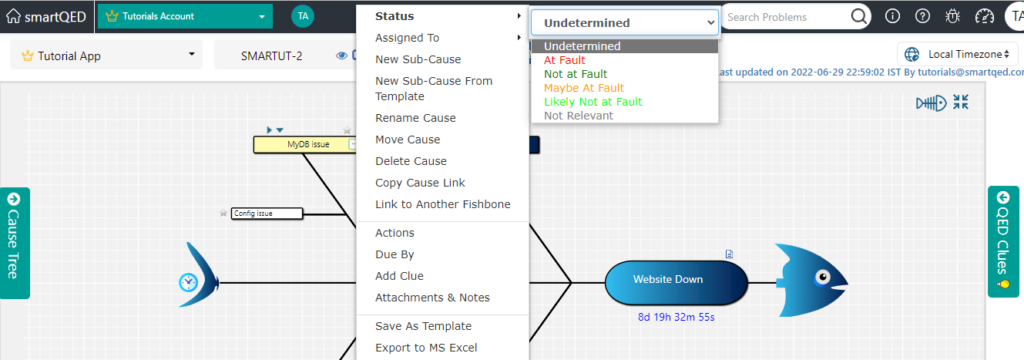

The Status setting operation details are reflected in the Jira issue as comments, and the latest snapshot is uploaded to the Jira issue. The branch with the parent cause Configuration issue turns orange.

Latest fishbone image of the issue in Jira after setting the status.
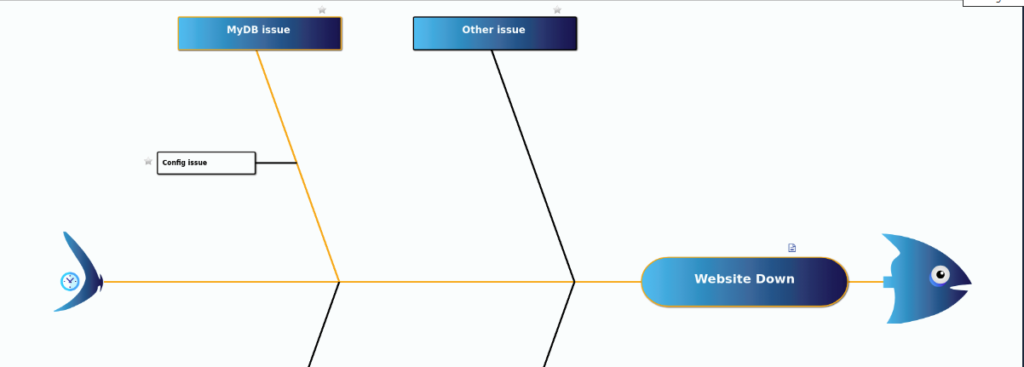
g) Example: Renaming a cause in the QED Fishbone
Rename the cause Config issue to Configuration issue:
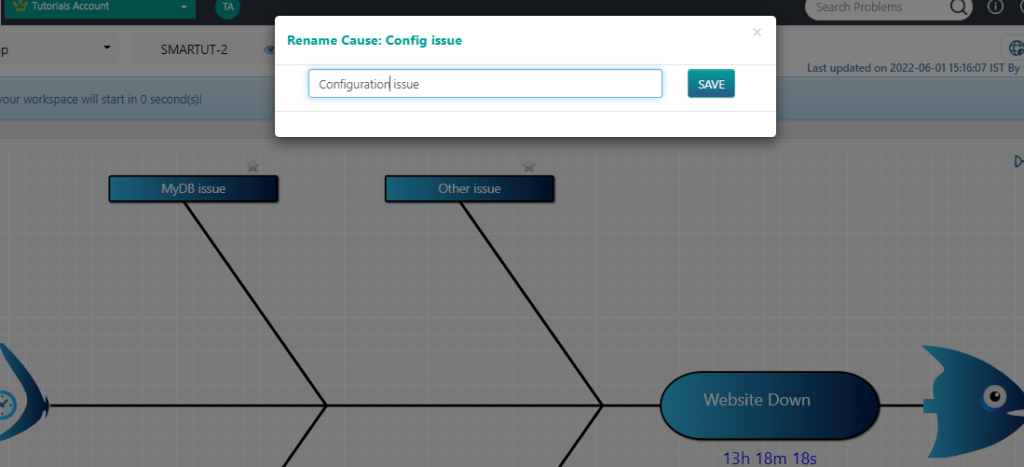
Cause renaming gets reflected as comments in the corresponding Jira issue:



